For a quick understanding, have a look at the points that are included throughout the article –
Salesforce is the leading CRM Company in the digital age that is able to adapt ever-changing business environments quickly. In the traditional time, CRM systems were not so powerful as social media accounts that were updated by the users themselves frequently.
LinkedIn is one of the most popular social media platforms that has changed the game how people may connect in the online world. Also, LinkedIn has tremendous marketing potential that helps in lead generation and sales optimization. Here, this would be interesting using both the platforms together instead of looking them on two competing platforms.
Here is a brief summary how to connect two platforms together before you start studying the integration process in detail –
In this article, we will discuss how LinkedIn and Salesforce can be integrated successfully to maximize the overall leads generation and design a winning marketing strategy.
Prerequisites
Login to your Salesforce account then goes to the AppExchange home page. Now choose Apps option from the screen and type Linked in the search box. In the left Window, you can see the Salesforce and LinkedIn integration Wizard.
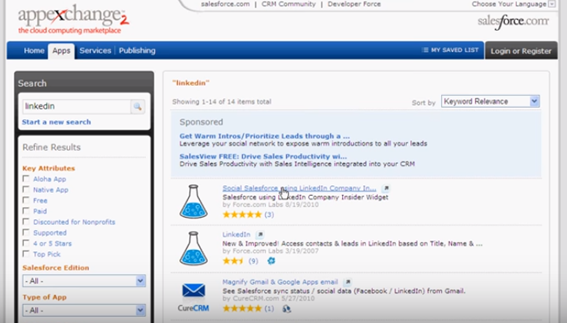
Now click on the link and choose “Get it Now” option to install with your Salesforce account. You can install the LinkedIn package only if you have the administrator rights otherwise it will show error. So, make sure that you are logged in as the administrator only.
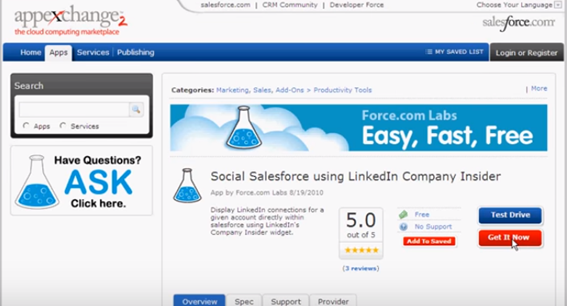
As soon as, you click on Get it now, it will ask you to login to the production Salesforce account and continue the installation process.

Now confirm the installation process by choosing the install option at the end. At the installation instruction page, it will simply ask you to enter the admin password again to make your account more secure and protected.
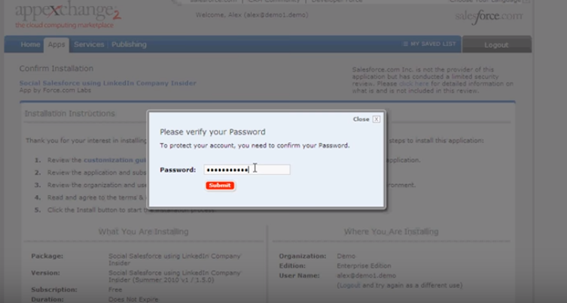
As soon as you enter the password, it will give you a snapshot what will be actually installed and ask you to choose the security settings too. With all these settings, the installation process has been completed successfully. Now add the application to the ‘Page layouts’ tab by creating a new section for LinkedIn accounts.
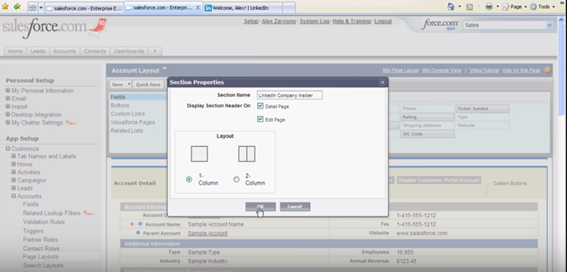
Now choose the visual force pages option and add LinkedIn Company Insider section with appropriate properties. Save the settings and go to accounts option on the top. In your account details, you can see LinkedIn Company Insider section and all of your connections attached to your profile.
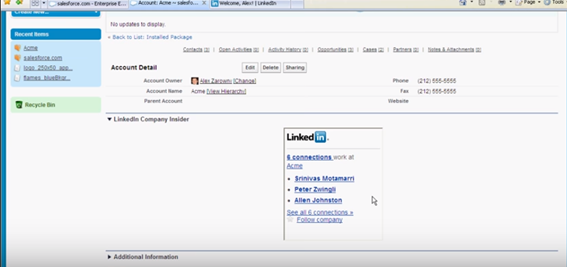
As you can see, with this detailed installation guide, connecting LinkedIn and Salesforce together is easier by following few simple steps only. This integration gives you the power to control all of your LinkedIn connections through Salesforce and take relevant action whenever required.
Recently, LinkedIn features have been made more advanced and useful. Salesforce & LinkedIn both have a plenty of marketing tools for potential leads generation. These tools are used by the marketing experts concurrently based on the requirements. But this was never expected that both of the platforms will be used together to take your business to the new heights as expected by you. Regardless of how these platforms can be used to your advantage, generating potential leads at low prices is surely a positive move for businesses.
Salesforce has the same limitation as any other CRM that relies completely on you to populate the database. You need to spend money to generate the contact details that can be further converted to the leads. With the help of LinkedIn, a vast amount of data and contacts collected automatically and organized well with low opportunity costs and integrated to Salesforce for optimum results.
Leads generation is the final objective of any business that usually comes with a price. LinkedIn has completely revolutionized the sales process today without any incentive. The social media platform has a wonderful tracking system that helps you to store the details of any LinkedIn user that visits your website. The process will take you to the potential clients and maximizes the leads conversion as expected by you.
The discussion makes it clear that LinkedIn helps to populate data quickly and a quick integration with Salesforce CRM further. Salesforce will best utilize the populated data and derives best results with maximum innovation. In this way, both of the platforms cover limitations of each other and make Salesforce a favorable data management system which capabilities lacked on LinkedIn.
“In brief, LinkedIn gives you access to the vast amount of marketing data and Salesforce helps you to categorize that information strategically and generate unlimited leads”
All the best for your successful Salesforce and LinkedIn integration and optimize your sales process tremendously.
Stop, read and acquire deep insights into complex issues
© 2025 Copyright - JanBask.com | Designed by - JanBask Digital Design
Write a Comment