
Salesforce has emerged as the most successful CRM platform over the years and thus its integration with WhatsApp the most preferred mode of messaging across the world was much awaited and needed. WhatsApp Integration with CRM will spell highly effective communications especially by making use of Templates and other automated WhatsApp messages.
Although there is no official WhatsApp API available, it is still possible to integrate WhatsApp with Salesforce via a free and open-source library which is available on Github. Latter can be used for registering, sending and receiving messages in WhatsApp via the Python Code namely Yowsup.
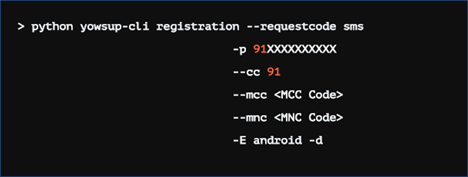
In the Code, the 91XXXXXXX stands for the phone number which is linked to the new SIM Card which is being used for registration. 91 is the Country Code for India which also has to go through the –cc parameter. You need to have your Country, State and Service Provider Codes. The command will then generate an SMS with the code in the YYY-YYY format. It is this code which will be used in the following step for getting the password.
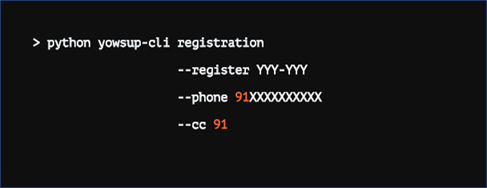
Once the above command is given, you should be expecting the following response
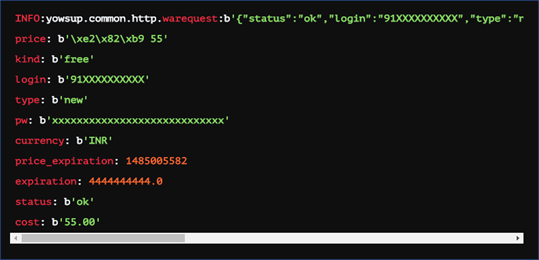
Here pw stands for the password which is to be utilized in the Client Code of Python for both sending and receiving messages on WhatsApp.
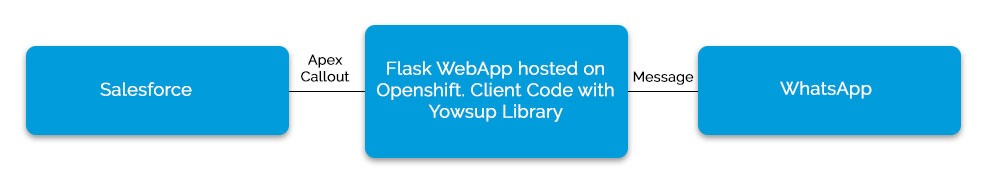
You need to remember that it is possible to host the Flask WebApp on Heroku or with any other type of service provider with Cloud Hosting. Openshift is free and is also easy to be working on. Also, you should note that the Yowsup library is not supported by Whatsapp officially.
Thus the integration of WhatsApp with Salesforce is possible via Yowsup library although latter has not yet been officially approved by WhatsApp. The integration has huge benefits as it will create a highly effective communication medium between the client and the businesses.
Stop, read and acquire deep insights into complex issues
© 2025 Copyright - JanBask.com | Designed by - JanBask Digital Design
Write a Comment