Among a plenty of Salesforce buddies, when it comes to connecting Salesforce and database together then only one word strikes in mind quickly i.e. Jitterbit. The tool is highly popular among database developers too. The integration of Jitterbit and Salesforce is one of the sought-after skills that should be learned by every Salesforce developer. The objective of this blog is to make you familiar with the tool and keep yourself ready for a successful integration during your next Salesforce project.
“Jitterbit is the robust manipulation and data-migration tool for Salesforce that allows the cloud-based CRM to connect with external database or documents quickly. It can be used with all possible Salesforce editions including Oracle database, SQL server, XLS files, TVS file and more.”
When it comes to database creation, management, or data updates then the overall process is quite boring, expensive, and time-consuming too based on the traditional approach. Today, due to technological advancements and multiple user-interface techniques, you can complete the same task quickly. Now database maintenance is much easier and faster than your expectations.
Salesforce is a user-friendly CRM system still it is able to handle internal databases only. But how can you manipulate the external databases within Salesforce? In this post, we will explain to you how can you integrate the salesforce with external databases in a few easy steps. There are two solutions you should focus on when planning for Jitterbit and Salesforce integration –
Now clubbing two facts together, this is clear that database maintenance helps to make or break an organization together. Most organizations don’t prefer any custom data loader because it is not user-friendly. This is the biggest reason why should you switch to the Salesforce in the first place. Here, the third-party tools are the top priority for the job. One of the most common tools is Jitterbit that is commonly needed for the database integration.
The integration of Jitterbit and Salesforce is not easy if it is completed step by step as discussed below. This does not demand the heavy codes, but all you have to do is give below –
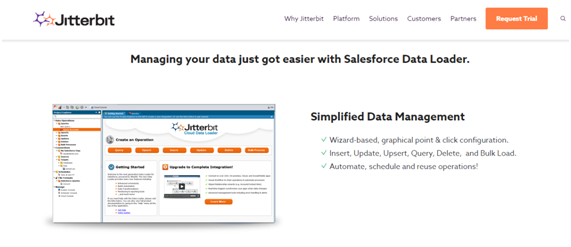
The free tag creates an illusion in mind that it is worthless and it has limited features only but this illustration is not true. Jitterbit Data Loader had a plenty of features and some of them are given below –
The basic version of Jitterbit is available for free of costs while you need to buy the paid version to avail more advanced features. This is a powerful integration platform and we recommend to work on the free version first. If everything goes well then you can quickly switch to the Jitterbit platform.
Stop, read and acquire deep insights into complex issues
© 2025 Copyright - JanBask.com | Designed by - JanBask Digital Design
Write a Comment